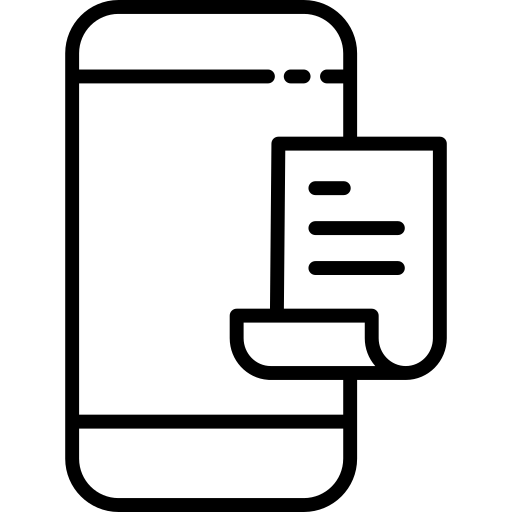Residents
Use the links below to manage your account or get in touch with your manager.
Frequently Asked Questions
Most of your questions can be answered below or in the Help Center. If you still need assistance, please open a ticket within the Help Center.

Pay My Bill
Pay your bill, view your account balances, view your account history, and get copies of your bill.
If you use your mobile phone to pay your bill, please see these instructions.
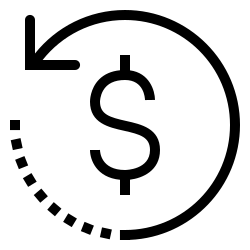
Enroll in Autopay
Enroll in automated payment of your utility bill. No late fees! Como Registrarse Con Autopago
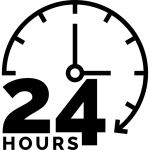
Support Center
Submit a question or support ticket to our dedicated team of customer support specialists.

Account Questions
Contact customer service for payment status, account changes, charges, and billing.

Prequntas
Estado del pago, cambie la cuenta, cargas, y preguntas de la cuenta.
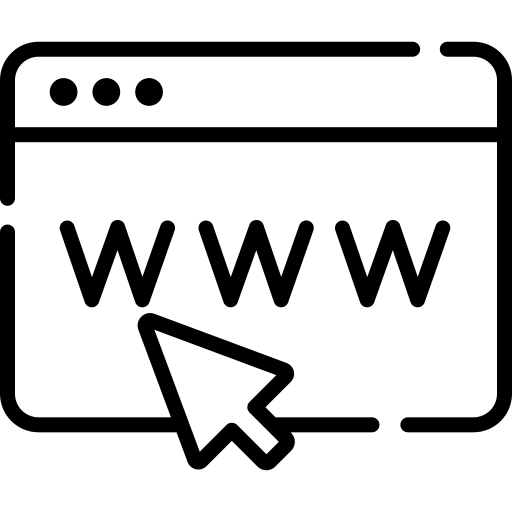
How to Create Your Online Account
Need help creating your account? View our step-by-step guide.
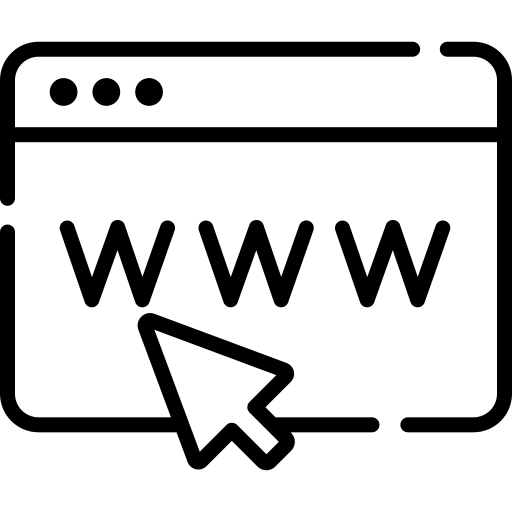
Cómo crear una cuenta en línea
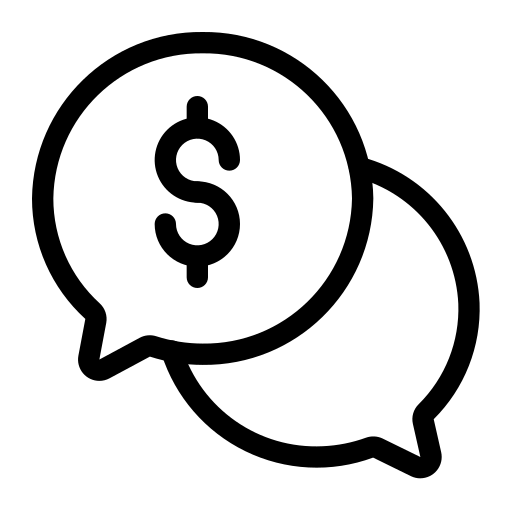
Contact Collections Department
Call (800) 501-6820 or use the link below to email customer service.
Important Notice
- All payments submitted after 9:00 PM PST will be applied to your utility account the following day.
- A late fee will be assessed to accounts not paid in full by the due date.
- For all E-CHECK payments, your full name on the checking account is required.
- Please contact Customer Service if your payment has not been posted as the banking rules may have changed.
- MUC is not responsible for bank fees due to duplicate payments initiated by the resident.
- Doxo is not affiliated with Banyan. Payments made through Doxo are not deposited to us directly. Resident payments are processed by mail. DOXO may suggest a reflected date, but we recommend you call our customer support to confirm we physically received your check to avoid late fees.